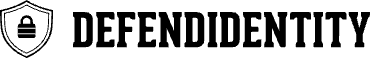Black Friday: Cybersecurity Expert Tips to Shop Safely & Dodge Scams!

CEO & Cybersecurity expert at DefendIdentity
Updated: 19 Nov., 2023
19 Essential Cybersecurity Tips to Ensure Safe and Scam-Free Online Purchases!
1. Verify SSL Encryption on Websites for Secure Transactions
When shopping online, it’s crucial to ensure the website’s security through SSL (Secure Sockets Layer) encryption. Look for “HTTPS” rather than just “HTTP” in the website’s URL. This ‘S’ stands for ‘secure’ and indicates that the website uses SSL encryption to protect the data transfer between your browser and the website. This encryption is vital for safeguarding sensitive information, like personal and payment details, during online transactions.
Additionally, a padlock icon in the address bar serves as a visual confirmation of the website’s secure status. SSL encryption utilizes cryptographic protocols to secure communications over the Internet, making it a fundamental aspect of safe online shopping.
2. Avoid Email Spams and Don’t Answer Spam Calls or Texts
During peak shopping seasons, scams via calls and texts increase. Do not engage with unsolicited calls or texts, especially those that seem suspicious or offer deals that are too good to be true. These could be advanced phishing scams, tactically designed to extract sensitive information or deploy malware on your device.
A common technique in these phishing attacks is ‘spoofing’, where the sender’s address or phone number is manipulated to appear legitimate. This involves technical methods like using VoIP (Voice over Internet Protocol) services to create fake caller IDs or employing email spoofing tools to forge email headers. Spoofing can make it appear as if a message is coming from a trusted source, such as a well-known retailer or financial institution, thereby deceiving recipients into divulging personal or financial information.
To counter these threats, avoid clicking on links or downloading attachments from unknown or dubious sources. If you are curious about who called you, I recommend typing the number that called you into a search engine. This way, you can learn the exact person or company that called you and check the experience of other people with that person or company.
3. Direct URL Entry
To avoid phishing scams, directly type the retailer’s website address into your browser instead of clicking on links in emails or messages. This practice ensures you visit the legitimate site and not a fraudulent one designed to mimic the real retailer.
Fraudulent links can lead to fake websites where your personal and payment information can be stolen. Remember, legitimate businesses rarely ask for sensitive information via email.
4. Dedicated Shopping Email & Virtual Card
Consider using a separate email account for online shopping. This reduces the risk of phishing and helps manage promotional emails more effectively. A dedicated shopping email also makes it easier to track purchase confirmations and shipping notifications, keeping them separate from your primary email. This organizational strategy not only declutters your main inbox but also enhances your online security.
Additionally, consider using a virtual card for your online transactions. Virtual cards are digital versions of your credit or debit card, providing an extra layer of security. They often come with customizable limits and can be locked or deleted after use, greatly reducing the risk of fraud.
5. Use Secure Payment Methods
Credit cards are generally the safest option for online shopping due to their fraud protection features. Avoid methods like direct wire transfer or sending checks, which offer less security.
For added safety, consider using online payment services like PayPal, Apply Pay or Google Pay, which provide an extra layer of protection by keeping your credit card information undisclosed to retailers. These methods also often offer dispute resolution services, adding an additional safety net for your transactions.
6. Avoid Public Wi-Fi for Transactions
Avoid using public Wi-Fi networks for online shopping, as they are less secure and more susceptible to interception by cybercriminals. If you must shop online in public places, use a virtual private network (VPN). A VPN encrypts your internet connection, safeguarding your data from potential interception and ensuring that your personal and financial information remains confidential during the transaction.
7. Research for Reviews Before Buying
Conduct thorough research before purchasing from an unfamiliar online store. Check the seller’s physical address, contact information, and customer reviews on independent platforms like Yelp, TrustPilot and Google.
This research helps verify the legitimacy of the seller and ensures they have a track record of reliable service and product quality. Understanding the seller’s reputation can significantly reduce the risk of scams and ensure a satisfactory shopping experience.
8. Strong Passwords and Two-Factor Authentication
Use strong, unique passwords for each of your online shopping accounts to prevent unauthorized access. A combination of letters, numbers, and symbols makes a password more secure. Additionally, enable two-factor authentication (2FA) wherever available.
This adds an extra layer of security, as accessing your account requires both your password and a second factor, like a code sent to your phone, making it much harder for attackers to gain access.
9. Don’t Save Payment Information
While it’s convenient to save your payment information on shopping sites, it poses a security risk. In the event of a data breach, stored payment details can be compromised. Manually entering your payment information for each purchase, though slightly less convenient, significantly reduces the risk of your financial data being stolen. Consider using services that tokenize payment details, like Apple Pay or Google Wallet, as safer alternatives.
10. Check Shipping Costs and Terms
Before finalizing a purchase, review the shipping costs and terms. Some online retailers use high shipping fees or lengthy delivery times that might not be immediately apparent. Be cautious of stores that send fake shipping confirmation emails; always verify tracking numbers on the official carrier’s website.
Understanding a store’s shipping and return policies helps you make informed decisions and avoid potential scams or unexpected costs.
11. Monitor Financial Statements
Regularly check your bank and credit card statements for unauthorized transactions. Fraudsters often make small, unnoticed charges to test stolen card information. Early detection of these charges can prevent larger unauthorized transactions.
Setting up transaction alerts with your bank or credit card provider can be an effective way to monitor for unauthorized activity. You can configure alerts for specific transaction types, amounts, or geographic locations. These alerts provide real-time notifications of account activity, allowing you to quickly detect and respond to any fraudulent transactions. This proactive monitoring adds an additional layer of security to your financial accounts.